Now that you’ve set up your scenario and chosen the symbol you want to analyse, it’s time to create your first query. This is where TradrLab’s AI comes into play, helping you bring your scenario to life.
To begin, locate the Query Button at the top-right corner of the workspace and click it to open the AI Chatbot window.
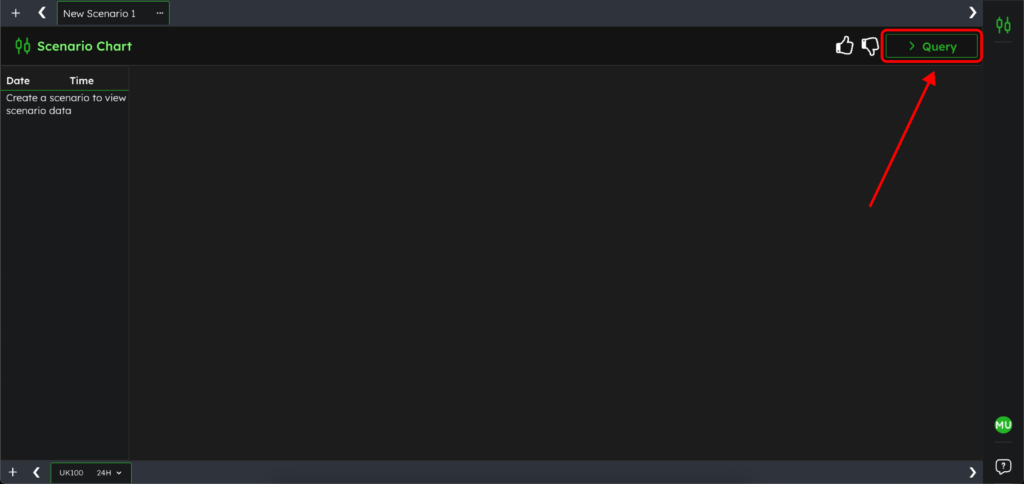
Type Your Scenario:
Use the text box at the bottom to enter your query. Example:
“Find instances where the 50-period moving average crosses above the 200-period moving average.”
Alternatively, you can select a pre-built query by clicking on it from the list displayed in the chatbot window.
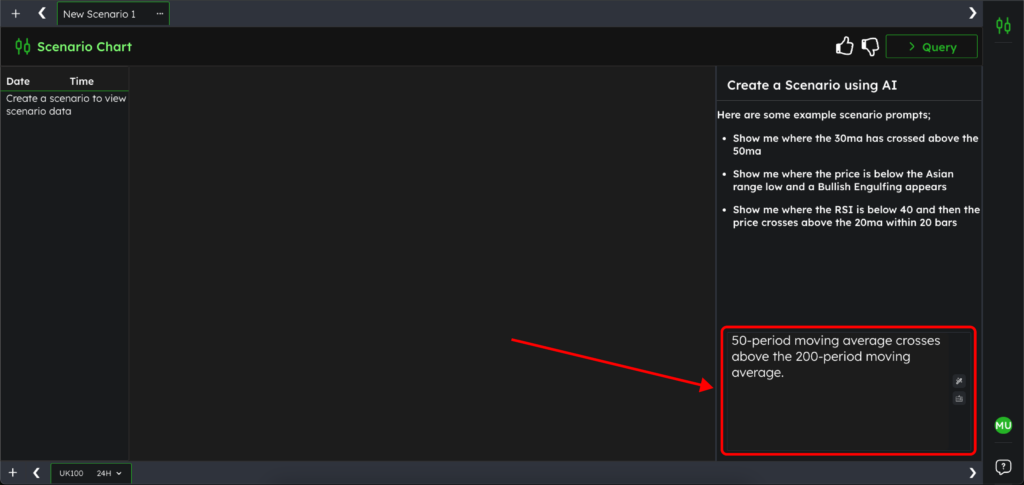
Submitting Your Query to the AI
Send Your Prompt: Click the Send button to submit it to the AI for processing.
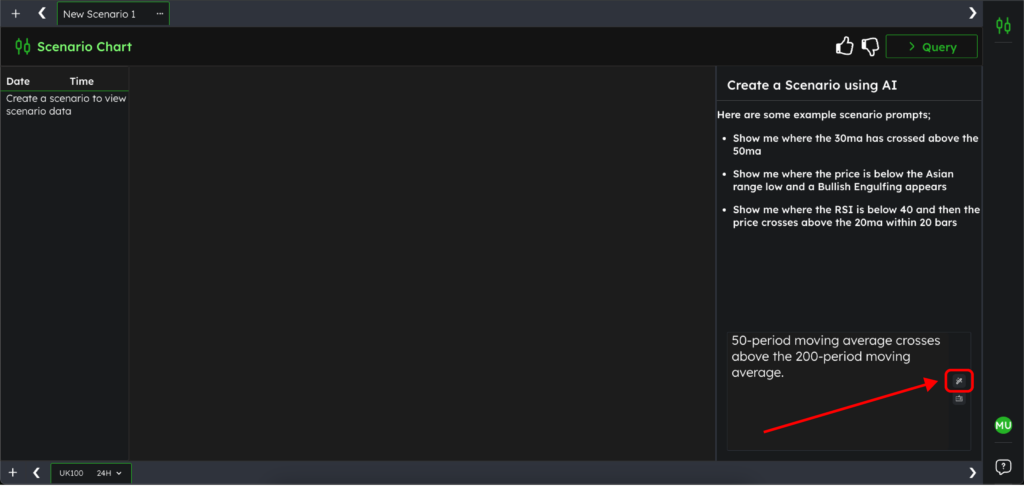
Review the AI’s Response:
After submitting your prompt, the AI will rephrase your query. Carefully check if the rephrased version matches your intended scenario.
Make Corrections if Needed:
If the rephrasing isn’t accurate, type a new message in the chatbot to adjust it. Repeat this process until the rephrased version looks correct.
Generate the Scenario:
Once satisfied with the rephrased version, hover over the AI’s response and click the Generate Scenario button to proceed
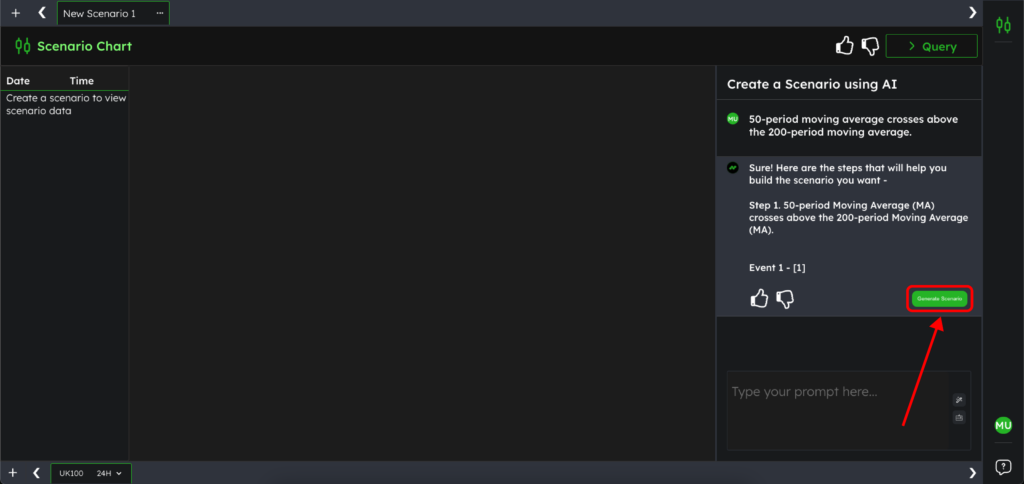
Viewing and Navigating Your Scenario
Scenario Display:
Within seconds, your scenario will appear directly on the chart. Look for an “S” marker above the candles in the historical data—these indicate where your scenario conditions are met.
Explore Matches:
A list of all matching dates and times will appear on the left-hand side.
Navigate Instantly:
Click on any row in the list to jump directly to that specific scenario on the chart.
This makes analysing your conditions quick and seamless!

Congratulations on Creating Your First Scenario!
You’ve successfully built your first scenario in TradrLab®. Now, dive into the data, explore the results, and start refining your trading ideas with precision and confidence.
Join the TradrLab® newsletter to stay ahead with industry insights, expert tips, and the trading knowledge you need to sharpen your edge